
|


|

|

|
|
XC2® Integrated Software Suite
Backflow Prevention Management Software
Extended XC2 Features - Part 2
|
|
| |
 Extended Features - Part 1
-
Power-User Features
Extended Features - Part 1
-
Power-User Features

|
|
XC2 Main Features
|
| |

|
|
Automatic Reminders |
| |
 |
Be notified automatically on startup of items requiring your attention |
 |
View reminders with a single click at any time |
 |
Select which items you want to address. |
|
| |
|
|
| |
|
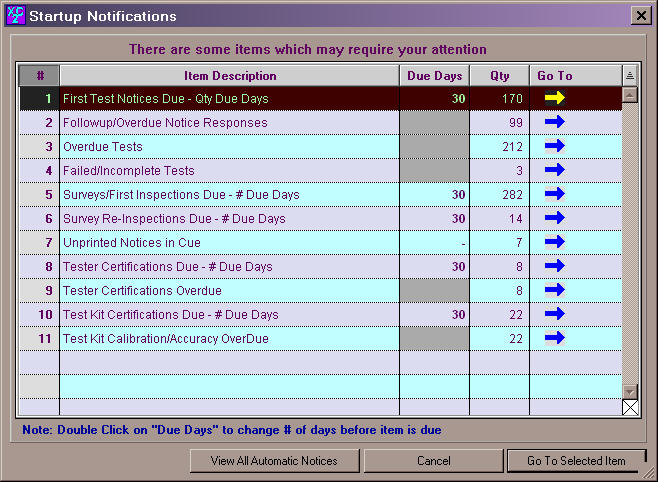 |
|
| |

|
|
XC2 Boilerplates-Common Text |
| |
 |
Repeatedly Used Text can be Saved & Inserted Into Comments Fields. |
 |
Create as many “boilerplates” as needed |
 |
Allows fast entry of common text |
 |
Click a drop-down menu to easily insert text into comments areas |
|
|
| |

|
|
Surveys and Inspection - Preferences |
| |
 |
Multiple Screen View choices available for Surveys/Inspections |
 |
Simple Surveys or Detailed Surveys |
 |
Setup preferences and default items |
 |
Record individual inspections or just comments |
 |
Inspection Notes, Deficiencies and Requirements Print Automatically on Notices |
 |
Configurable Inspection 'Checklist' provides for quick and easy entry |
|
|
| |

|
|
Insert Documents - Non-Compliance Notices |
| |
 |
Append standard documents to letters & notices when printing. |
 |
example: Specification document regarding installing backflow preventers for specific instances. |
 |
Testers Lists, Approved Models Lists, etc. |
|
|
| |

|
|
Multiple Water Systems - aka 'Data-Sets' |
| |
 |
Ability to Group Facilities by Water Purveyor or System |
 |
Unlimited systems |
 |
Manage multiple systems from a single set of data in a central location |
 |
Filter by system when doing searches |
|
|
| |

|
|
Extensive Printing Options are Available |
| |
 |
Backflow assembly list, facility list, testers list |
 |
Labels, envelopes, print screen |
 |
Survey forms, inspection forms, backflow info |
 |
Test history, failed assemblies, overdue tests and notices |
 |
State compliance reports, new installations, etc. |
|
|
| |

|
|
Logos / Letterheads / Signatures |
| |
 |
Logos, Letterhead, Signatures can print on notices and forms |
 |
Load image documents (jpg, tiff, etc) |
 |
Configure your notices to print letterhead automatically. |
 |
Notices can be configured to print: Main signature, Inspector signature, User signature |
|
|
| |

|
|
Lookups/Searching/Ordering List Views |
| |
 |
Tests Due, Notices Due, Tests Overdue, Notices Overdue, Failed Assemblies |
 |
Surveys Due, Re-Inspections Due, Tester Certifications Due, Test Kit Calibration Due |
 |
Lookup anything with a button click |
 |
Print List Reports, Summary Reports |
 |
Export any list view information: MS Excel, Text, DBF, et al |
 |
Print to Printer,PDF (Acrobat), Export File |
|
|
| |

|
|
Unlimited Historical Information is Saved |
| |
 |
Test history, letter history, installation history, repair history, survey history, etc. |
 |
Quickly Lookup Test History by Tester, Date, Type, or any other Criteria |
 |
View Test Results Trends |
 |
Produce Summary or Detail Reports |
|
|
| |
|
|
Back to top |
| |
 Extended Features - Part 1
-
Power-User Features
Extended Features - Part 1
-
Power-User Features

|

|

|

|
|
|
SiteMap
|


















|
|

